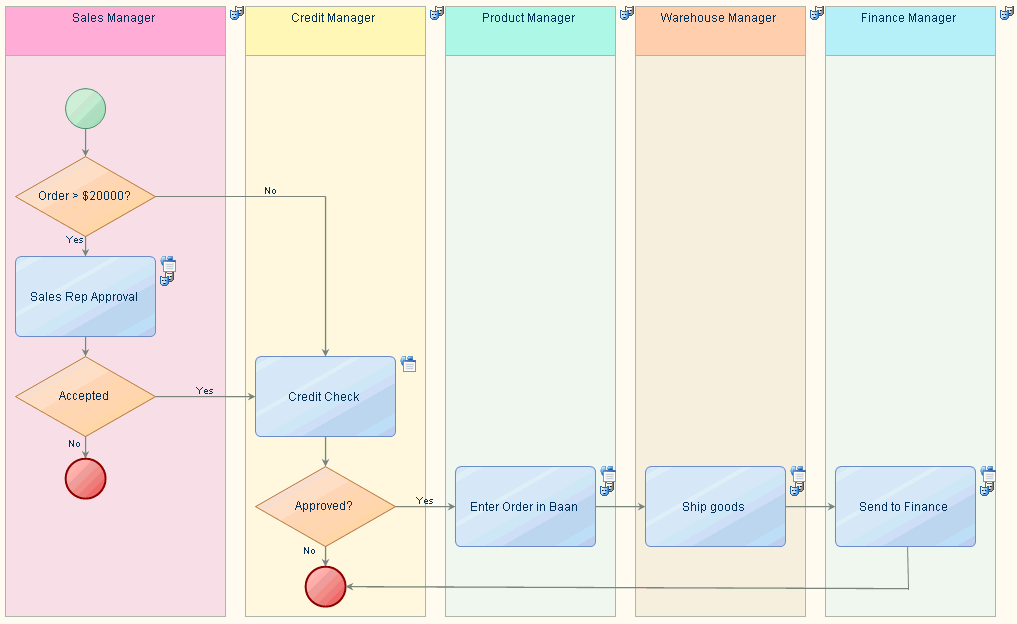Swimlane |
| This topic describes a Swimlane. |
|
A swimlane layout organizes the BPMN constructs in a business process model into a set of rows called swimlanes. A swimlane is graphically represented as a row or a column which in turn, represents a logical group of activities in a business process model. Swimlanes help you easily identify activities belonging to a logical group in different rows. The layout does not affect the execution of the business process model.
The purpose of creating a swimlane is to demarcate a set of activities or tasks that need to be performed either by an Organization Unit (at design time) or a Team (at run time) or by a Role. Swimlanes can be created by: drag-dropping an Organization Unit on to an activity or set of activities in a business process or by drag-dropping a Role on to a business process. Based on what you method you employ for creating a swimlane, the definition of the swimlane will change as listed below.
- In an organization model context, a swimlane is a graphical representation of an organization unit at design time and a graphical representation of a Team at run time. This means that all the activities or tasks that fall within this swimlane need to be performed only by the Organization Unit or Team using which the swimlane is created.
- In roles context, a swimlane is a graphical representation of a role that performs all the set of activities or tasks that fall within that lane. This means that all the set of activities or tasks that fall within this swimlane are to be performed only by the specific role using which the swimlane is created.
For example, in the following business process diagram, activities are classified according to the department to which they belong.
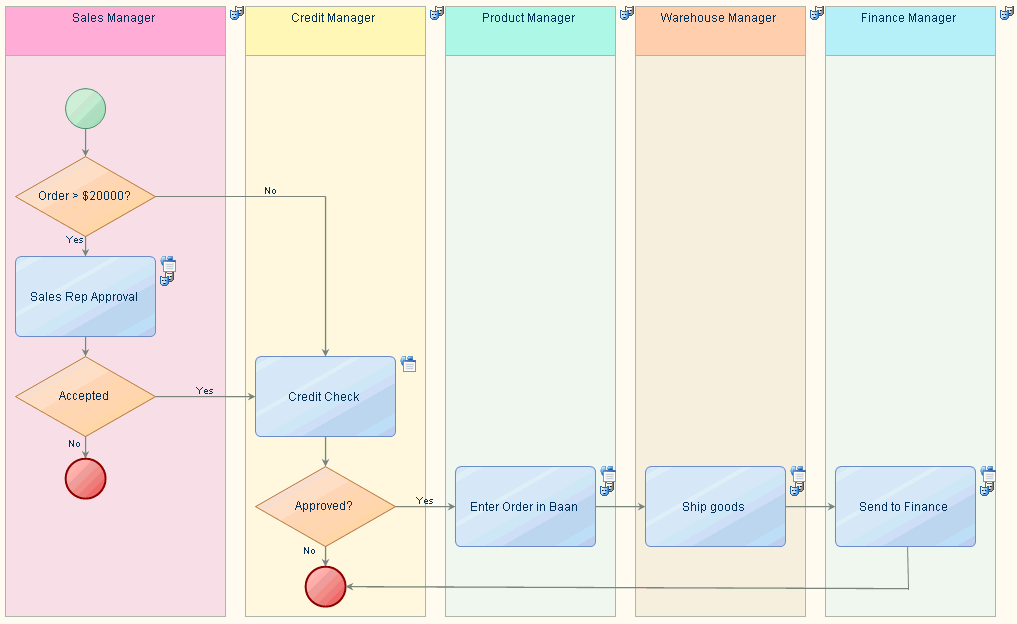
A process can have all swimlanes either in a vertical or horizontal layout, but not as a mix of both. The lanes spread over the entire length or breadth of the modeling environment. You can resize the width of a vertical swimlane and the height of a horizontal swimlane.
The swimlane header, located at the top of each swimlane (in a vertical layout) and at the left of each swimlane (in a horizontal layout) identifies the constructs that are associated with the swimlane.
The business process modeling editor allows you to customize the following:
- You can change the order in which the swimlanes are displayed in the modeling environment. You can insert new swimlanes in an existing layout. When you insert a new lane, for example, lane 4 between lanes 2 and 3, lane 3 shifts and the sequence changes from lane 1-2-3 to 1-2-4-3.
- The swimlane behaves like a group activity; when a lane is moved, the activities within the lane also move. However, an activity from one lane can be moved to another without moving the lane.
- You can use different colors for the swimlanes, with a combination of the shade for the header and the lane.
- A swimlane can have multiple roles. Roles can be dragged to the swimlane from the project content tree of the Workspace Documents (Explorer) view, or configured in the Properties - Lane pane. An attached role is indicated by the role icon appearing in the swimlane. The default description of the swimlane header changes to the description of the role attached. When a role is attached to a swimlane, all tasks within the lane inherit the role from the swimlane. At any point of time, only a single role is associated with a task. However, the role inheritance is applicable for activities within the swimlane and tasks without dynamic user assignment.